APP downloading mode
1. Android ,IOs scan two-dimensional code installation
2. IOS APP store search name is:Lenovo Cam

IP Camera WiFi Wireless Smart Security Camera WI-FI Audio Recording Surveillance Network Indoor Baby Monitor CCTV Camera LENOVO
HD real 2.0 megalpixel 1080P(1920*1080) resolution
More than 100 people can be watched online at the same time
Easy to set connect Wi-fi (WiFi not supported 5G)
Motion detection: APP push alarm information,recording video
voice call
Support for cloud space storage(Free gifts:3 months of cloud storage)
High definition undisturbed night vision
Pan 355 degree, tilt 90 degree
Support SD card recording (128G,60 days)and play back easily.
Remote access at anytime and anywhere
(PTZ-enabled camera (Snowman 720R, Snowman SR),
The monitoring angle can be adjusted through the mobile phone APP.
It Automatic rotation
Camera head and body parts
Do not rotate, twist or shake with your hands
Otherwise it will easily cause damage to the camera parts.
Resulting in the camera being unusable)
Online demo:
1,Download APP:Lenovo Cam
2,Demo account number: 15319982508,Password: 12345678, login APP to see the effect of the demo
Important Notifications:
1, the camera does not contain the SD card (the memory card is most supported 128G, if there is a need, it can be purchased by itself)
2. There is a card slot under the head of the snowman. The SD card can be installed here.
3, the snowman R and the snowman SR are the panoramic cameras, support automatic rotation, and look at the angle you want to see better.
4. The camera supports viewing playback and supporting cloud storage (as a gift, we send three months of cloud storage)
5, camera phone system support, Android version 4.4 above, IOS version 8 more than 8
6. The recording time depends on the SD card you have installed. Please check the following time for reference.(Environmental factors also affect the length of storage time)
16GB:4-6 days
32GB:11-14 days
64GB:18-23 days
128GB:45-55 days
Please note: only support 2.4G wireless WiFi network, 5G network does not support!(If you have any questions, please contact us)


Support night vision
Intelligent infrared Cutting filter automatically switches day and night to reduce daytime color projection and enhance image brightness at night, so as to ensure that you can get vivid monitoring from dawn to darkness.Using undisturbed night vision,Infrared light technology and special baffle combination,Reduce the red light,Let the baby sleep better.

get every corner covered
You can control it through your application and have a clear view of every inch of your entire house. No details are allowed to pass.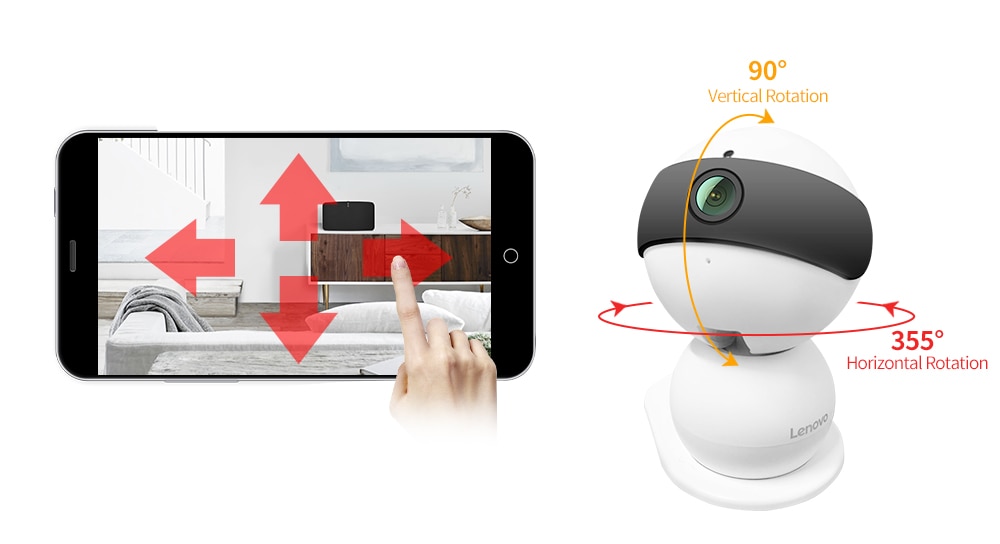
Cloud platform control
Remote camera cloud platform, look at any angle you want. He is not only a camera, but also a piece of art that can be placed anywhere in the house.

Support speech intercom,Hear & Talk Back via Your Smart phones
Hear what's going on inside/outside your home and talk back just with a touch ! With built-in micro ghone and speaker ,you can communicate with your elders,kids,babysitters,pets,etc.,wherever you are,making you feel your beloveds are always in your sight.

Cross-platform access,Real-time browsing
Support Windows PC, iPhone, Android

Motion detection and APP push alarm message
Smart motion detection helps you watch every event in your home and office. When your home or office is invaded, you will get prompt APP push prompt information.

Two simple and flexible storage options:
1. support local storage,Maximum support for 128G (SD card storage, if need can be purchased by yourself) 2. support cloud storage (free gift: 3 month cloud storage)
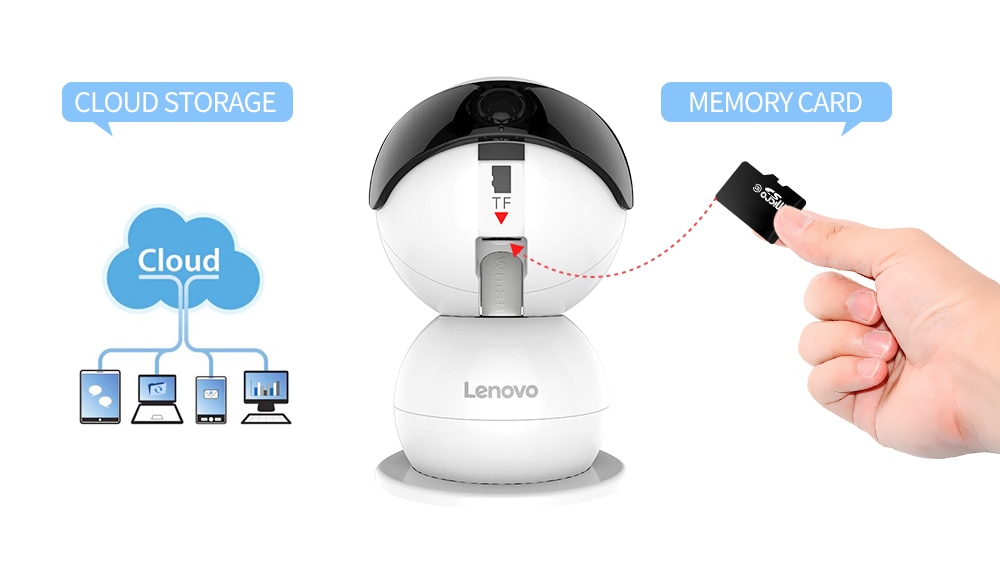
STEP1:
1. download APP
can directly scan the two-dimensional code on the box
IOS can also search for the name at the app store: Lenovo Cam
2. complete registration with mobile phone number
3. ensure that the mobile phone has successfully connected WiFi, and the camera and the mobile phone are under the same WiFi
STEP2: Enter APP, you need to choose to log in from the international phone
STEP3: Select the country, enter the registered number and password, click "login"(check for updates you can ignore it)
STEP4: select the device you want to install
STEP5: Read the page hint information,select red light blinking
STEP6: Select the WiFi installation
STEP7: Select the WiFi you are using,and enter the correct WiFi password,click "
next"
STEP8: Read the page tips,click "Got it"
STEP9: Select the webcam network (Lenovo-XXXXX-BB),determine that it has been connected
to the camera network
(Tips:When selecting the Lenovo-XXXXX-BB network,if the pop-up prompts Lenovo-XXXXX-BB:
the signal shrength Excellect,the encryption type is None,please choose "connection";No Internet
access,Select "NO".If there is no pop-up prompt,please ignore)
STEP10: Click the return button on the phone
STEP11: Wait for the camera installation to complete (it takes about 1-2 minutes)
STEP12: done,select the image,and take a name for the camera.
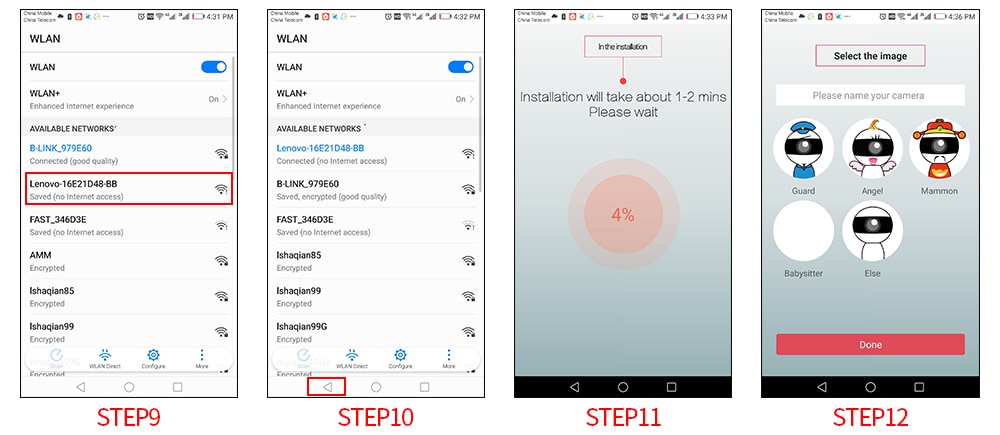
Reminder: Due to the different tariff policies of different countries, we are unable to inquire the specific information. The prices of all the products in the shop do not include the tariffs. If the tariffs are generated, the tariffs are borne by the buyers.If you need us to cooperate with relevant customs clearance materials, please contact us, Thank you for your support and cooperation.




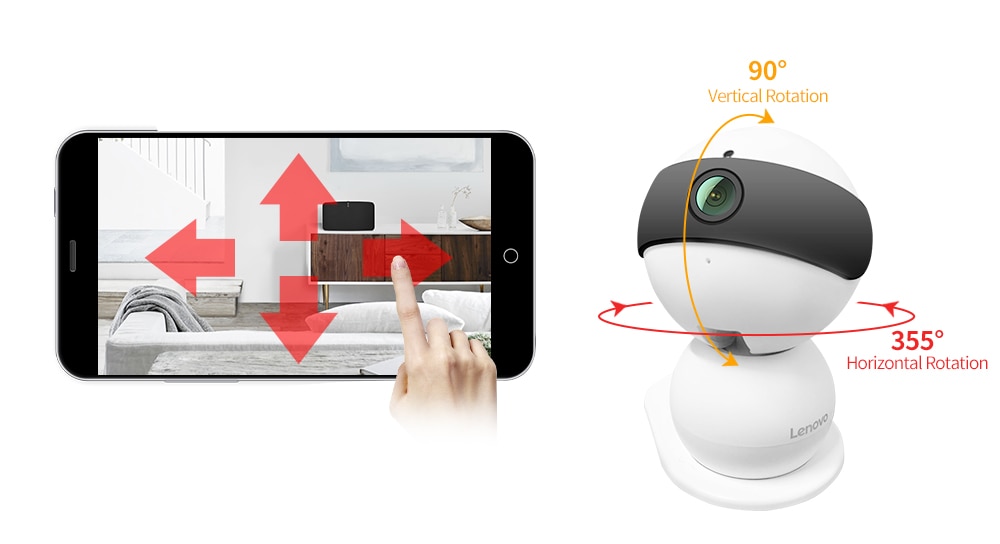




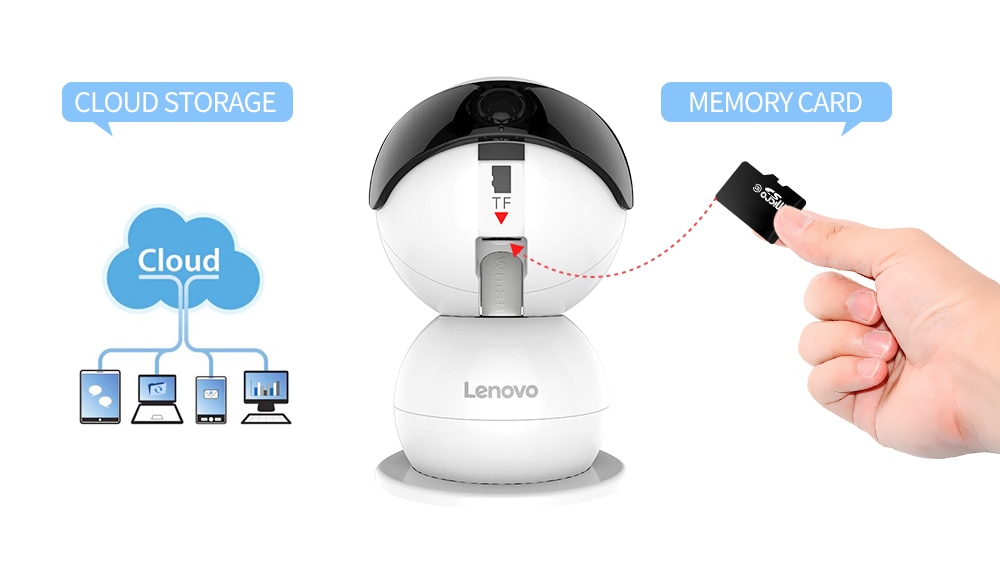
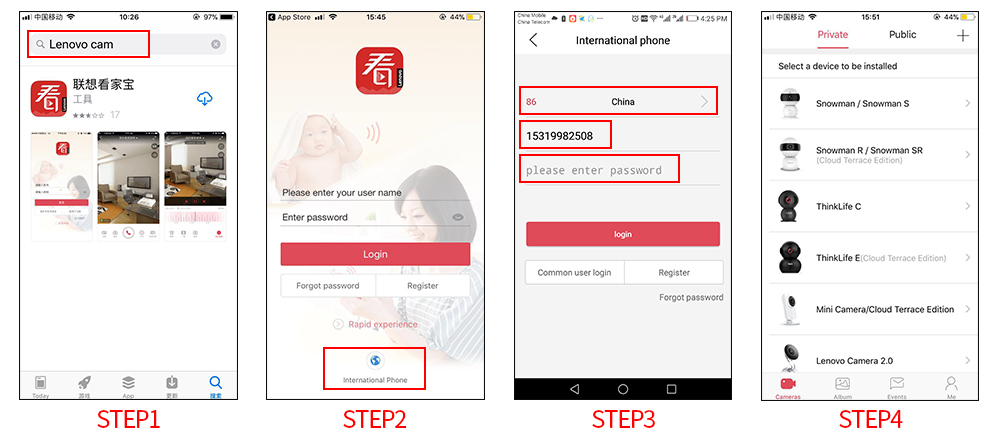
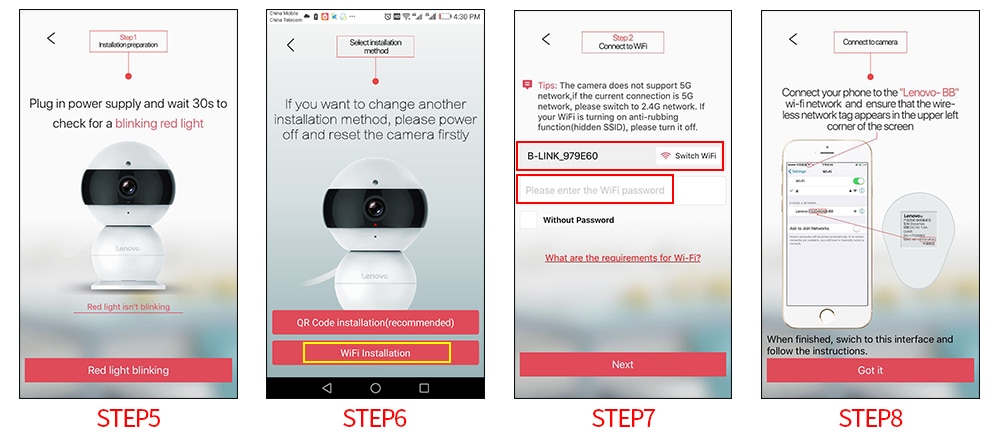
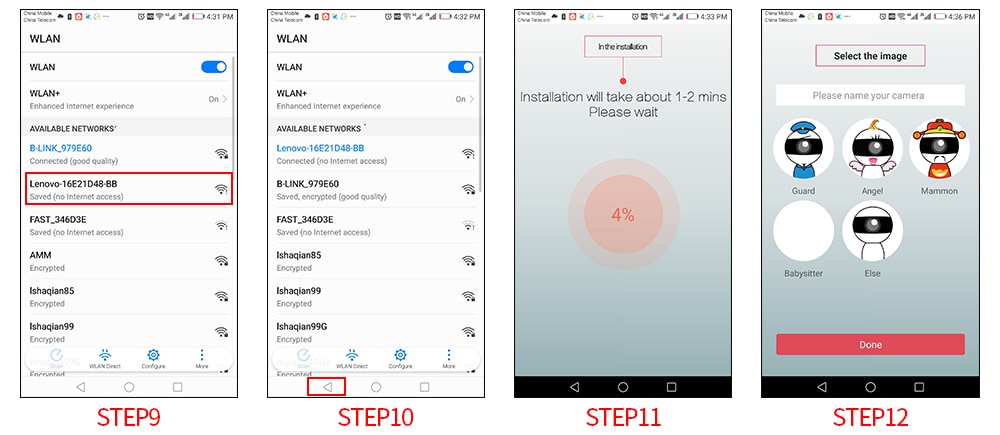


Sign in with